Putty allows you to perform remote terminal.
PSCP allows you to copy files to the UNIX and Linux machines
To create new directory in UNIX Linux named sccmclient, mkdir /sccmclient
To copy files to UNIX Linux machine, launch command prompt and change directory to the SCCM client source folder. Then Enter path_to_pscp\pscp.exe * root@172.31.100.200:/sccmclient The IP is the UNIX Linux IP
Before install the SCCM client, enter chmod +x install
SCCM client installation command ./install –mp sccm.domain.com –sitecode abc ccm-Universalx64.tar
Add –ignoreSHA256validation switch for:
- RHEL Version 4 (x86/x64)
- Solaris Version 9 (SPARC) and Solaris Version 10 (SPARC/x86)
- SUSE Linux Enterprise Server Version 9 (x86)
- HP-UX Version 11iv2 (PA-RISH/IA64)
To stop the ccmexecd, /etc/init.d/ccmexecd stop
To start the ccmexecd, /etc/init.d/ccmexecd start
To perform machine policy refresh, /opt/microsoft/configmgr/bin/ccmexec –rs policy
To perform inventory scan, /opt/microsoft/configmgr/bin/ccmexec –rs hinv
To install rpm package, rpm –i rpmpackage.rpm
To check the existence of rpm packages, rpm -qa | grep rpmpackage
To uninstall SCCM client, /opt/microsoft/configmgr/bin/uninstall

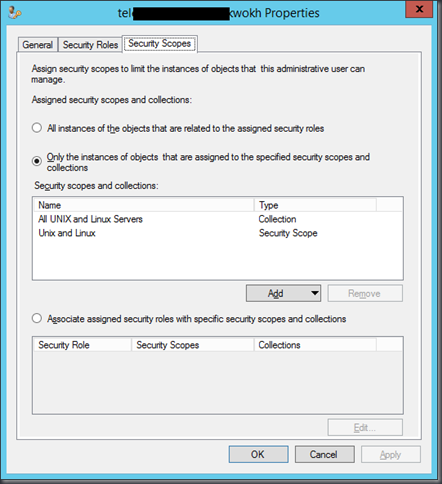
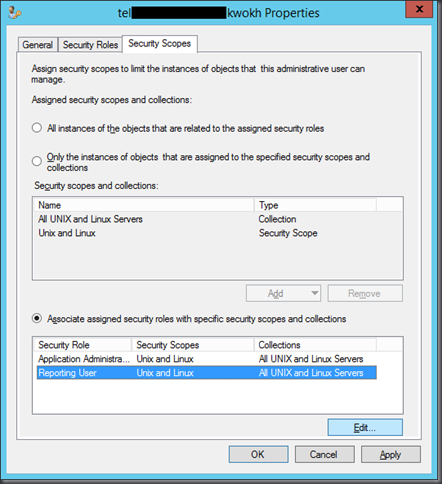
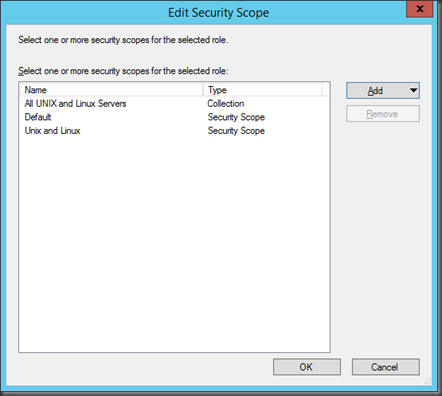

![clip_image002[5] clip_image002[5]](http://lh3.googleusercontent.com/-fnm5sF_pVJI/VVGcGII5YvI/AAAAAAAACgk/KPWXcuZS2pc/clip_image002%25255B5%25255D_thumb%25255B1%25255D.jpg?imgmax=800)