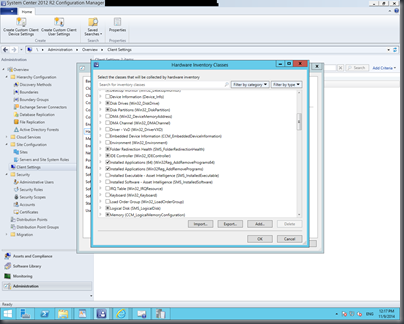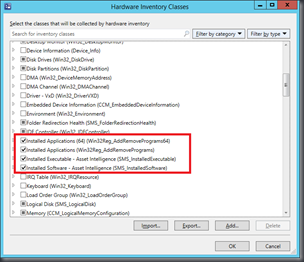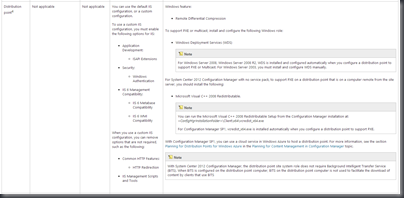If you are getting nothing from the inventoried software under the Asset Intelligence, please check the Hardware Inventory Classes.
Please make sure the below are checked:
- Installed Executable – Asset Intelligence (SMS_InstalledExecutable)
- Installed Software – Asset Intelligence (SMS_InstalledSoftware)
After the SCCM Client receive the machine policy, and the hardware inventory policy ran, you should be able to have something pop up from the inventoried software list under Asset Intelligence. You can search for SMS_InstalledSoftware in the InventoryAgent.log from the client machine to check if the classes are inventoried.