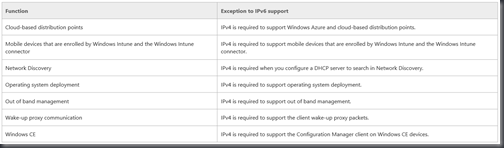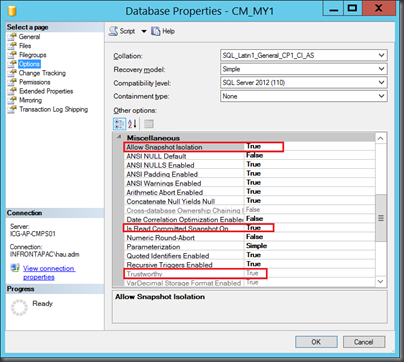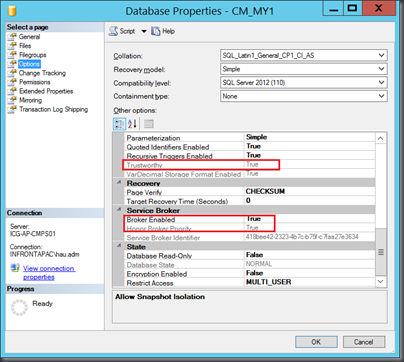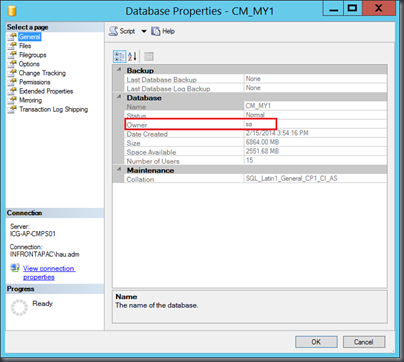Lately, I helped a customer to check the WSUS error above on SCCM 2007 mixed mood environment.
First thing I did is to check WCM.log. From the log I found out that the server is using ParentWSUSPort = 8531, SSLToParentWSUS = 1. Usually for mixed mood environment, the server will use Port 8530 and without SSL.
The next thing I did is to check the Software Update Point Component settings. On the General tab of the settings, the Enable SSL for this WSUS server is uncheck by default, but somehow this is now checked.
So I UNCHECK the Enable SSL for this WSUS server setting and apply the settings. Next, I delete the Software Update Point and reinstall it once after it is deleted. After the reinstallation of the Software Update Point, the SCCM server can now sync the latest updates from Microsoft and the WCM.log is showing that the server is using ParentWSUSPort = 8530, SSLToParentWSUS = 0