The SCCM 2012 manual pre download SCCM 2012 prerequisites command has changed from SCCM 2007. The command to execute the manual download is SetupDL.exe <target directory>.
You can find the SetupDL.exe in the SCCM 2012 installer, SMSSETUP\BIN\X64.
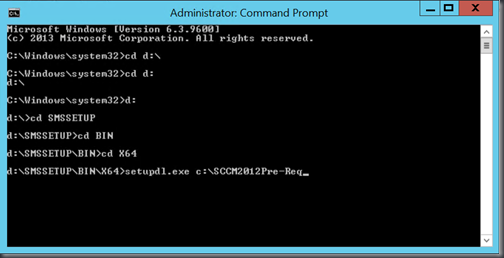
Above is the error I got after I installed the WSUS using Powershell command below
Install-WindowsFeature -Name UpdateServices-Services,UpdateServices-DB -IncludeManagementTools
In order to complete the installation, we need to run one more command. Run the Powershell as administrator, navigate to %programfiles%\update services\tools\ and run the command below
wsusutil.exe postinstall CONTENT_DIR=”WSUS Content Directory” SQL_INSTANCE_NAME=SQLSERVERNAME
In my case:
CONTENT_DIR=D:\WSUS
SQL_INSTANCE_NAME=SCCM2012
Below is the result I got
SCCM 2012 R2 is officially released few days ago. The upgrade path to SCCM 2012 R2 is as following
SCCM 2012 –> SCCM 2012 SP1 –> SCCM 2012 R2
SCCM 2012 R2 requires Windows Assessment and Deployment Kit 8.1, the installer can be downloaded from here. You must uninstall Windows Assessment and Deployment Kit 8.0 before install the new version of Windows ADK. You can refer to the checklist provided by Technet.