Above is the error I got after I installed the WSUS using Powershell command below
Install-WindowsFeature -Name UpdateServices-Services,UpdateServices-DB -IncludeManagementTools
In order to complete the installation, we need to run one more command. Run the Powershell as administrator, navigate to %programfiles%\update services\tools\ and run the command below
wsusutil.exe postinstall CONTENT_DIR=”WSUS Content Directory” SQL_INSTANCE_NAME=SQLSERVERNAME
In my case:
CONTENT_DIR=D:\WSUS
SQL_INSTANCE_NAME=SCCM2012
Below is the result I got
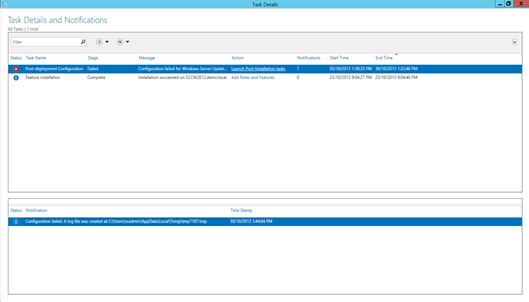
No comments:
Post a Comment