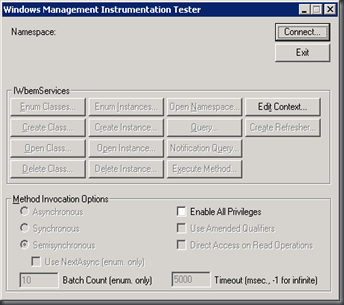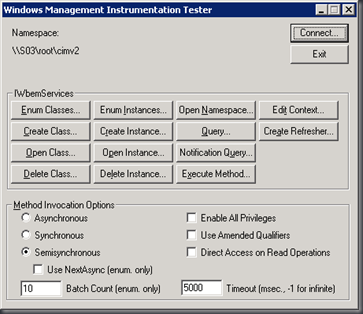It’s been a while I never update my blog due to my busy schedule. A friend of mine failed to setup the App-V Management Server due to the error code: 25109. According to this blog, it says that was caused by specifying the the local Administrators security group during setup. Yes, my friend specified the local Administrators during the setup. Therefore we plan to redo the setup with Domain Admins group instead of Administrators, of course for best practice you can create a App-V Administrators group. =)
Before we redo the setup, we deleted the APPVIRT database created during the earlier failed App-V setup. Then we redo our setup by specifying Domain Admins group and it sailed smooth. Thanks to the blog I mentioned above, and hopes it helps you too. =)
Last but not least, Happy 54th Independence Day to Malaysia!!! and Selamat Hari Raya Aidilfitri to all Muslim friends…